DMI Tools
DMI tools are necessary specially for HP laptops and PC, for copying old data from backup firmware to the new (stock) firmware. Both consumer laptops and business laptops are supported.
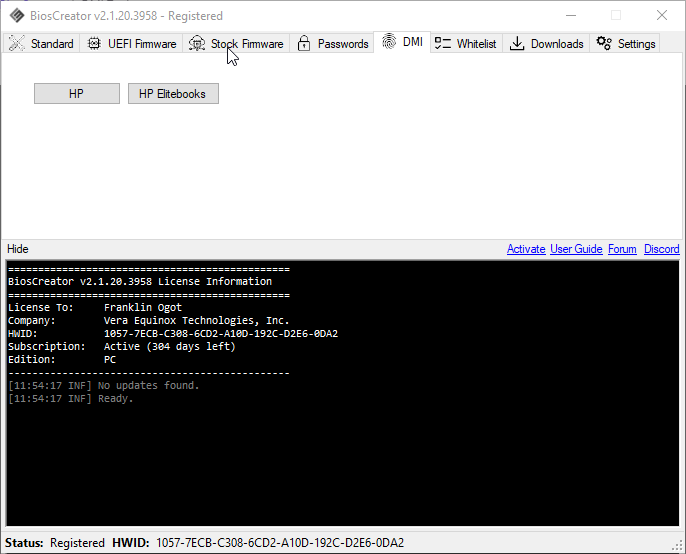
Consumer Laptop/PC
For consumer laptops and PCs, simply drag the old firmware to the Backup Firmware (Source) and drag the new (stock) firmware to the Stock Firmware (Destination). If the board ID (BID) is matched, BiosCreator should allow you to copy the DMI information.
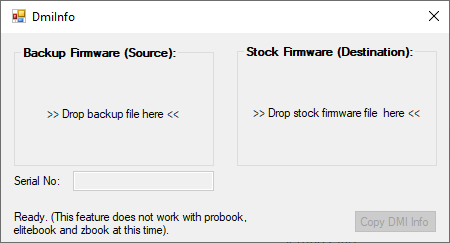
Business Laptops/PC
The tool we developed for business laptops and PC’s is a newer one. It allows you to:
- Manually edit the DMI information
- Copy DMI information from EC to System BIOS and vise versa
- Copy/Paste DMI information from clipboards
This process is particularly helpful for fixing errors after an attempt to remove the password is performed.
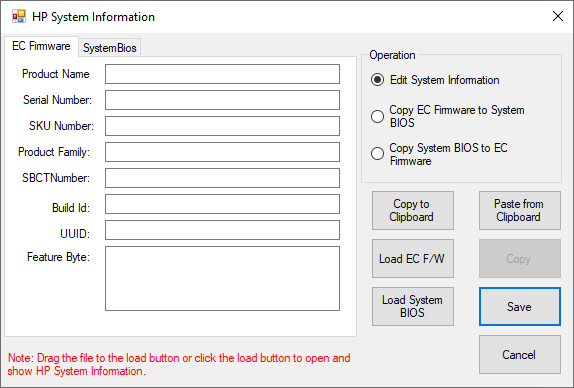
Note: This feature is experimental. Please report if issues are encountered.