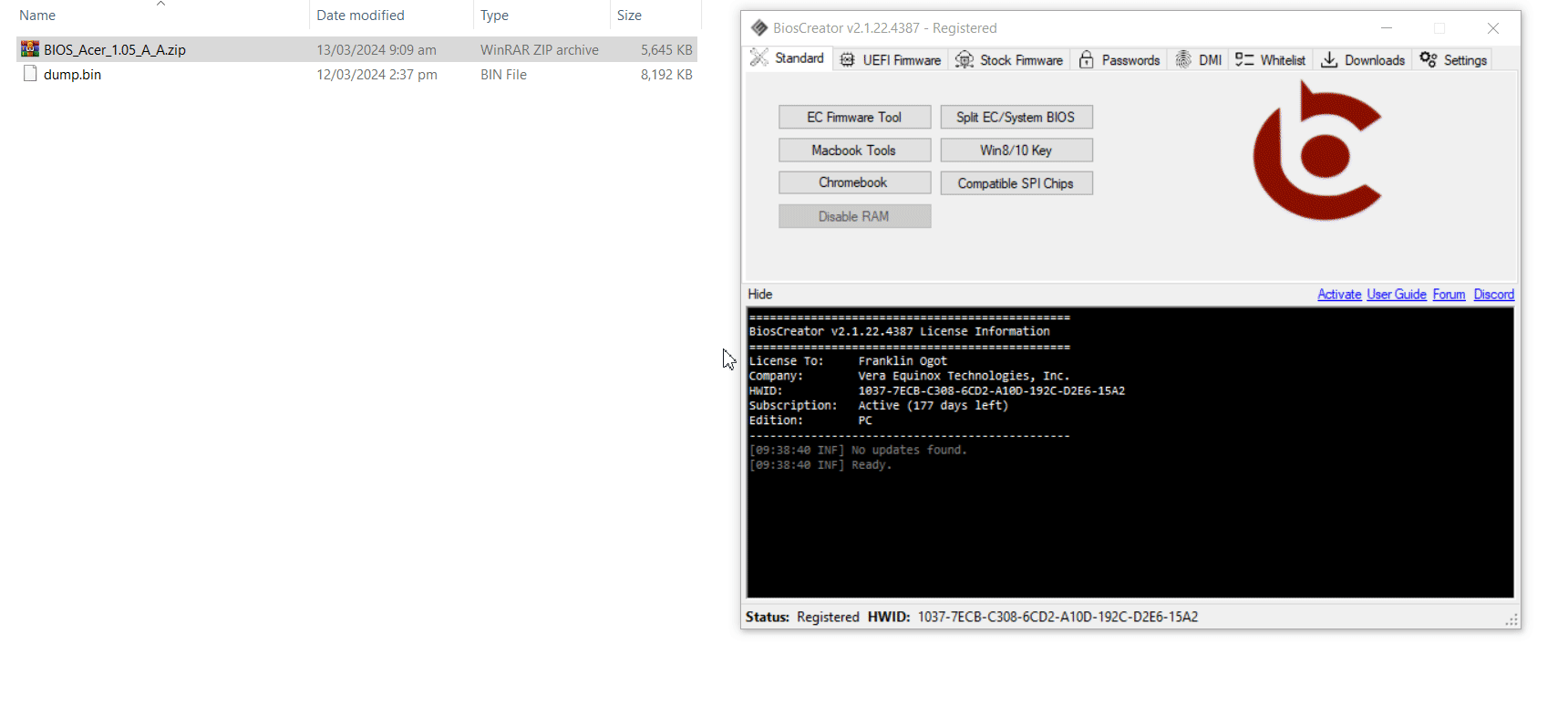Acer
Most Acer laptops utilizes InsydeFlash UEFI BIOS. Follow this general steps to create a stock firmware. You may also check other examples and also a flowchart is shown below as a guide for extracting firmware for Acer.
- How to extract InsydeFlash bios update?
- How to split System BIOS and EC firmware bios bin file?
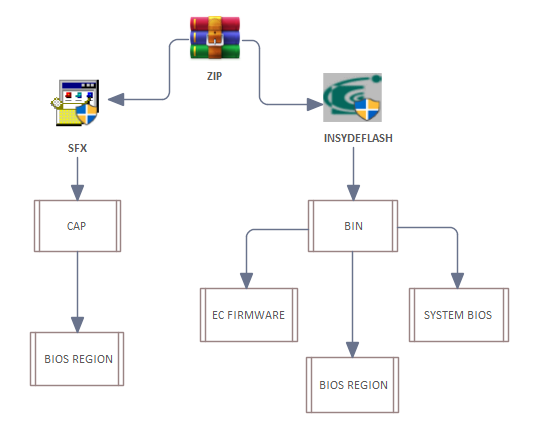
Procedure for Creating Acer Stock Firmware
- Open BiosCreator and click Acer (InsydeFlash) button
- A window will popup similar to the image below.
- Drag the bios update file that you downloaded from Acer (1) to the InsydeFlash BIOS Extractor dialog (2), for example Acer v5-561p, then click the Extract button (3). You should see the extracted file as shown in (4).
Note: Alternatively, you can also achieve this task by using your favorite decompression sotware (Winrar, 7Zip, etc.) - Drag the file extracted file - V5WE2217.EXE (1) to the InsydeFlash BIOS Extractor dialog (2) and click Extract button (3), again. You should see the extracted firmware (4), ready to flash using your favorite SPI Programmer.
Example:
EC FIRMWARE/SYSTEM BIOS
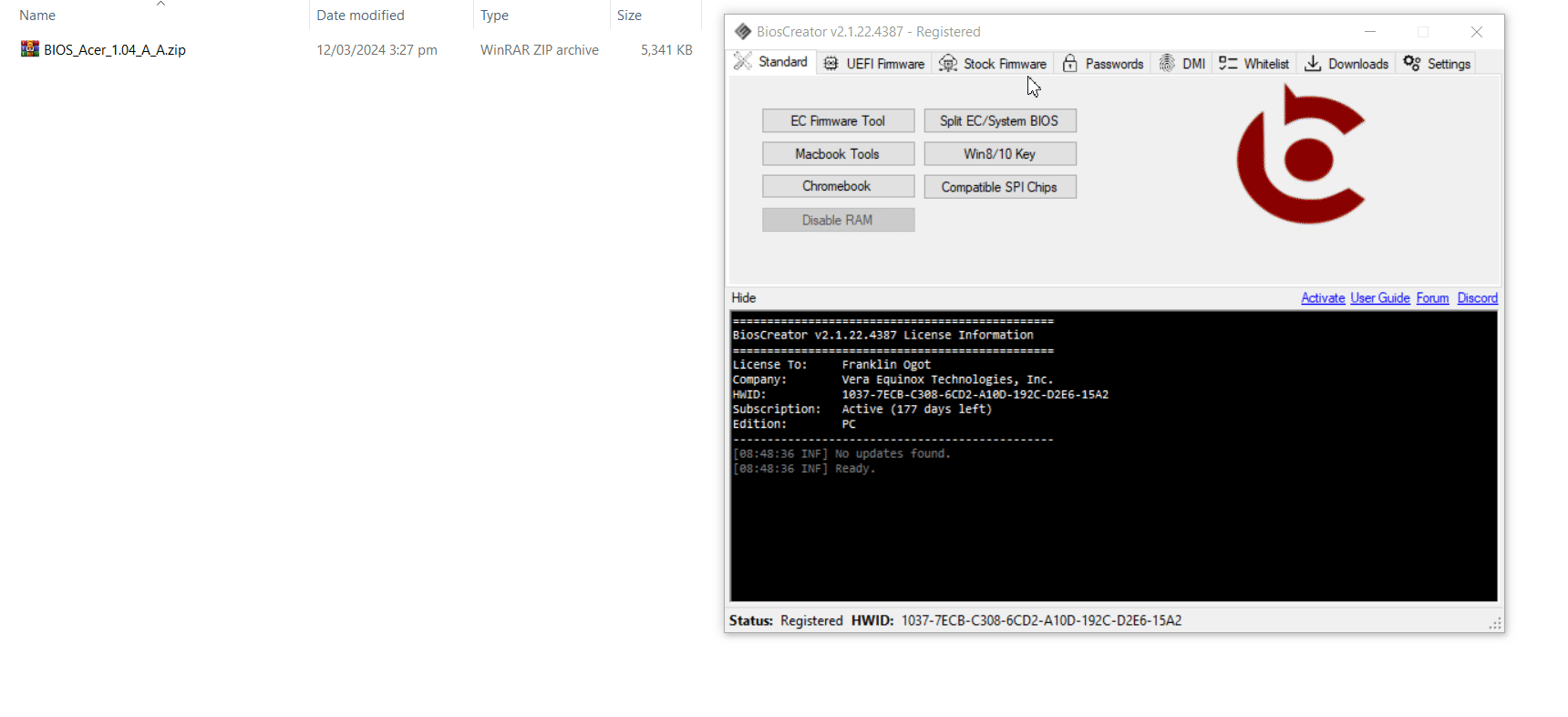
SFX/BIOS REGION
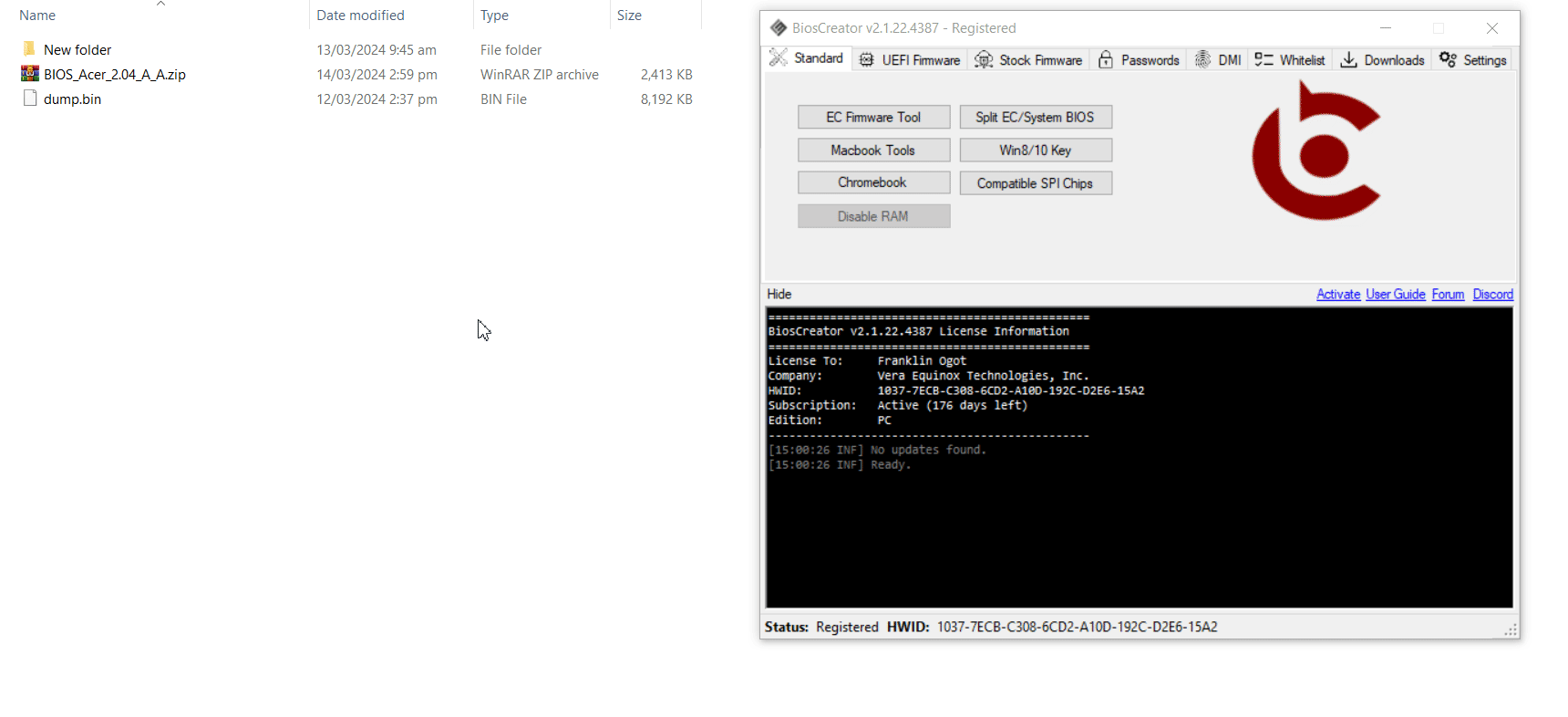
SYSTEM BIOS
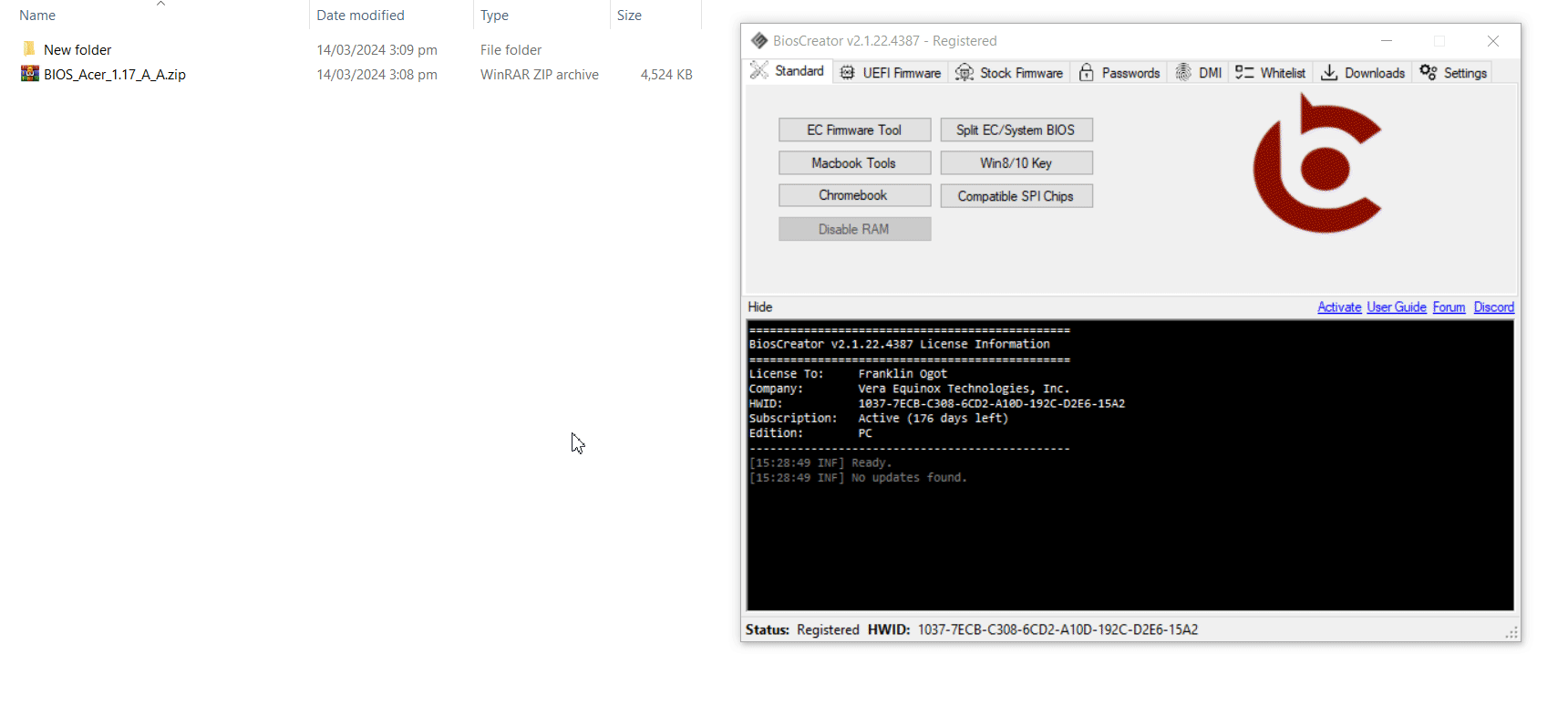
ISFLASH/BIOS REGION