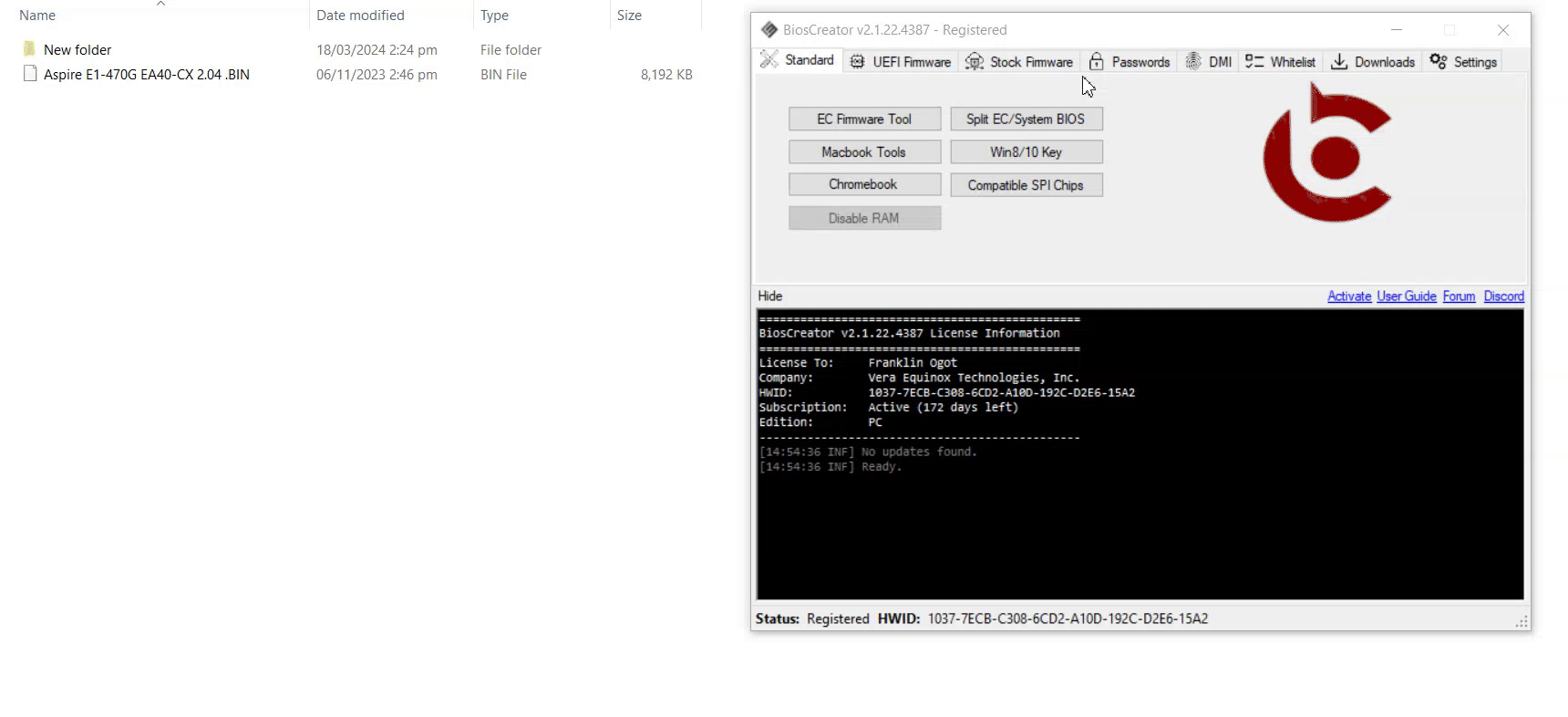How to Clean ME Region?
Cleaning, repairing, upgrading and downgrading of ME Region is a very powerful feature of BiosCreator.
In the video below, we want to clean the ME region of Dell 13. So we should select a region from our repository that is closely or similar with the version, SKU, chipset as much as possible. For upgrading or downgrading of ME region, it is ok to select a lower or higher version of ME region. The rest however, must be closely or similarly matched.
Fixes the following issues
- No displayed
- Auto Off
- High Fan speed
- Turns off after 30 minutes
- Anti-Theft Warning
- Auto restart
- Slow Performance
Examples
Repair or Cleaning of ME Region
This demonstration shows the process of repairing/cleaning ME Region. The target file is an Acer E1-470 firmware dump that were read using SVOD3. This process is applicable to all UEFI firmware from all brands including macbooks.
Note: There are firmware that are not compatible with this feature, for the solution just click here.